If you use assistive technology (such as a Braille reader, a screen reader, or TTY) and the format of any material on this website interferes with your ability to access information, please contact Katie Casey, ADA Coordinator at (425) 263-8003. To enable us to respond in a manner most helpful to you, please indicate the nature of your accessibility problem, the preferred format in which to receive the material, the web address of the requested material, and your contact information. Users who need accessibility assistance can also contact us by phone through the Federal Information Relay Service at 1-800-877-8339 or TRS at 1-800-833-6384 for TTY/Voice communication.
Accessibility Design Guidelines
Our website has been designed with the following accessibility guidelines in mind:
- We work to comply with Section 508 as well as WCAG 2.0 A and AA referring to website accessibility standards.
- If you have difficulty accessing the site or have any comments or feedback, please do not hesitate to contact us at (425) 263-8003. Any issue with accessibility will be addressed.
Browser Accessibility Information
Many popular browsers contain built-in accessibility tools. For example, if you are using Internet Explorer as your web browser, find the word “Tools” at the very top left side of your browser and using your mouse, arrow keys or space bar, click or select. A pop-up window will appear. Scroll down and select “Internet Options.” Select “General” and look for buttons “Accessibility”, “Font” or other appearance attributes you are interested in modifying to improve your web experience. For more advanced navigational tools, look for the “Advanced” tab and check the box “Enable caret browsing” that puts a movable cursor in web pages that allows you to use the keyboard to select text.
The State of California has developed a very useful list of keyboard shortcuts for Internet Explorer. Regardless of the browser you are using, you can enlarge the size of the web content (on a PC) by holding down the “CTRL” key and “+” key at the same time; to reduce the size, hold down “CTRL” and the “-” key.
For accessibility information from the three major browsers, the below list will be helpful.
- Internet Explorer Accessibility Information
- Firefox Accessibility Information
- Chrome Accessibility Information
Additional Plug-ins
Adobe Reader is required to view and print PDF documents that appear on this website. To download this program for free, visit the Adobe website. To read PDF documents with a screen reader, please visit the Adobe Reader Accessibility website which provides useful tools and resources.
Adobe Flash may be required to view certain videos that appear on this website. To download this program for free, visit the Adobe website. To access flash content using a screen reader, please visit the Adobe Flash Player Accessibility website which provides useful tools and resources.